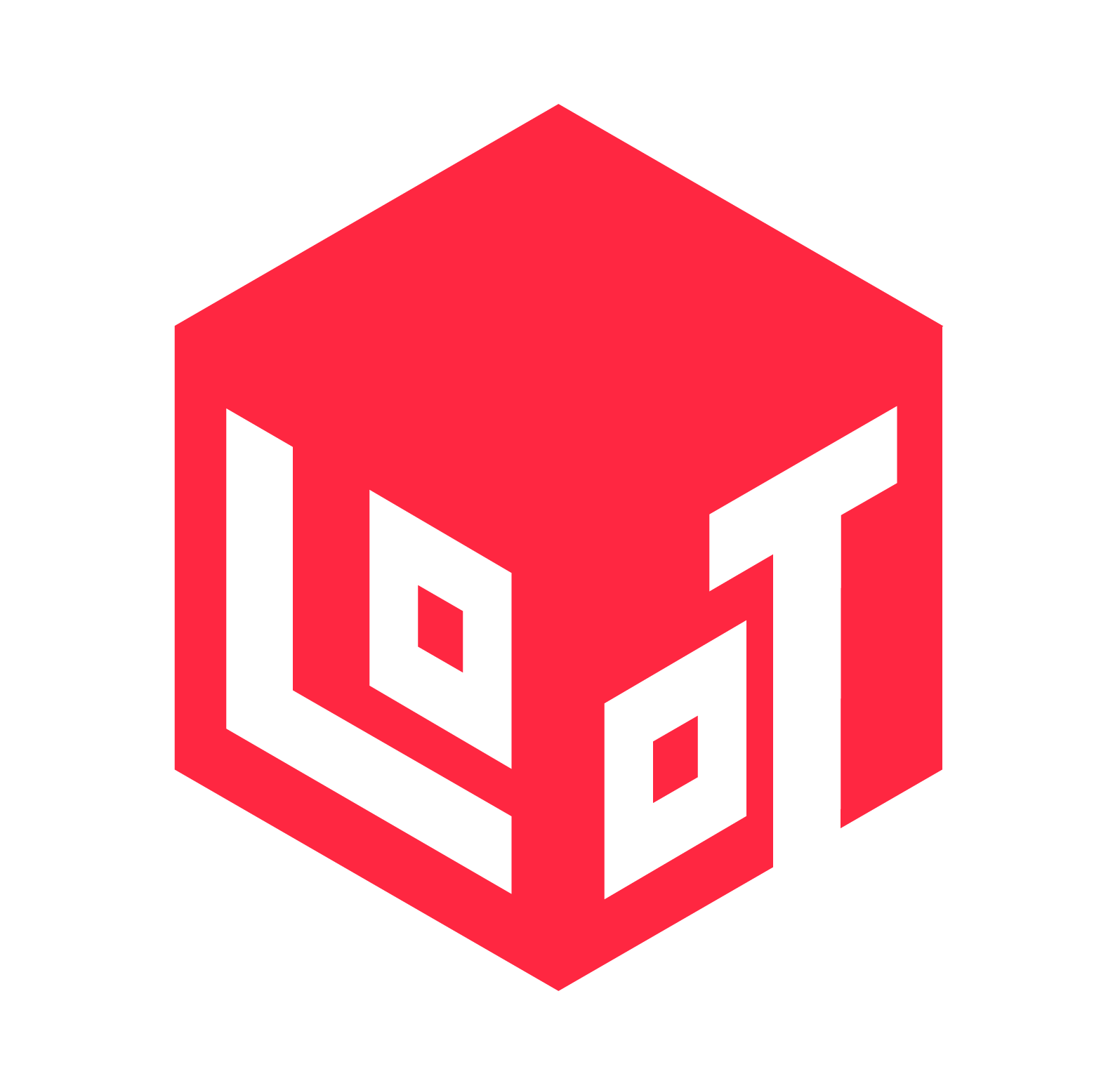Realistic Fire: 9 Painting Hacks
How to Paint Believable and Astonishing Fire

Creating an authentic fire effect on 3D-printed models requires meticulous attention to detail and a combination of several painting techniques.
But first things first: gather references – collecting reference images or videos of a real fire to study its colors, shapes, and movement. Analyze how the flames interact, the intensity of the colors, and the patterns they create. This reference material will guide you in recreating a realistic fire effect. Now, to the techniques!
#1. Dry Brushing
Dry brushing is valuable for creating texture and highlighting specific areas. Dip a dry brush into the desired paint color, remove most of the paint by brushing it on a paper towel, and then lightly brush it over the raised areas of your 3D-printed model to accentuate the texture and add depth to the fire.
#2. Incorporate Layering
Layering different shades of red, orange, and yellow will add depth and complexity to your fire effect. Starting with darker colors as the base layer and gradually building lighter colors on top is the best way to go. Remember to use thin layers of paint to allow the underlying layers to show through since it gives a sense of depth and translucency. Our Lead Painter, Marcia Georgina, uses this technique here:
#3. Use a Stippling Technique
Use a brush or sponge to create a textured effect by dabbing or stippling paint onto the surface. This technique can mimic the appearance of flickering flames. Dip your brush or sponge into the paint and lightly wipe it onto the 3D-printed model, focusing on areas where the fire would be more intense.
#4. Add Highlights and Hotspots
Focus on the areas of the fire that would be the hottest and brightest, such as the tips of the flames or areas directly exposed to light. Use lighter shades of yellow, orange, or white to add highlights. Apply these highlights sparingly and strategically to create a sense of illumination and intensity.
Filipe Gomes, from @Caernstudio and Loot’s Painter, also teaches how to create the Object Source Lighting (OSL), that will help you make your painting look even more realistic:
#5. Introduce Color Variations
Fire is not uniform in color. It exhibits various shades of red, orange, yellow, and even hints of blue. Introduce subtle color variations within the fire by mixing and applying different hues in other areas. This will add visual interest and make the fire effect appear more realistic.
#6. Experiment with Glazing
Glazing, which involves layering transparent colors, can add depth and richness to your fire effect. Mix a transparent glaze using a glazing medium and apply it over specific areas of the fire. This can enhance the color variations and create a more nuanced appearance.

#7. Pay Attention to Blending
Blending the different colors and layers is crucial for achieving a seamless and realistic fire effect. Use soft brushes or a dry cloth to gently blend and soften the transitions between colors because that’s how you create a smoother and more natural appearance.
#8. Pratice Dry Brushing for Embers
To create the illusion of floating embers, use a dry brush technique with a darker shade of red or orange. Lightly brush the dry brush over the surface, focusing on specific areas where embers would be found. This will add additional depth and detail to your fire effect.
#9. Protect Your Finished Work
Once satisfied with the fire effect, apply a clear varnish or sealer to protect the paintwork and give it a finished look. This will also help preserve the colors and details of your 3D-printed model.
Experiment, practice, and adapt these techniques to suit your desired final look. With time and patience, you can achieve a realistic and visually striking fire effect on your 3D-printed models.
Now that you know how to create a realistic fire effect, what about painting realistic metal? Take a look at some other hacks here!
Loot Studios can help you paint highly detailed minis, statues and props. Choose your favorite bundle from our previous releases or sign up for Fantasy or Sci-Fi to receive a new bundle every month. You can also check out some tips at our YouTube Channel.