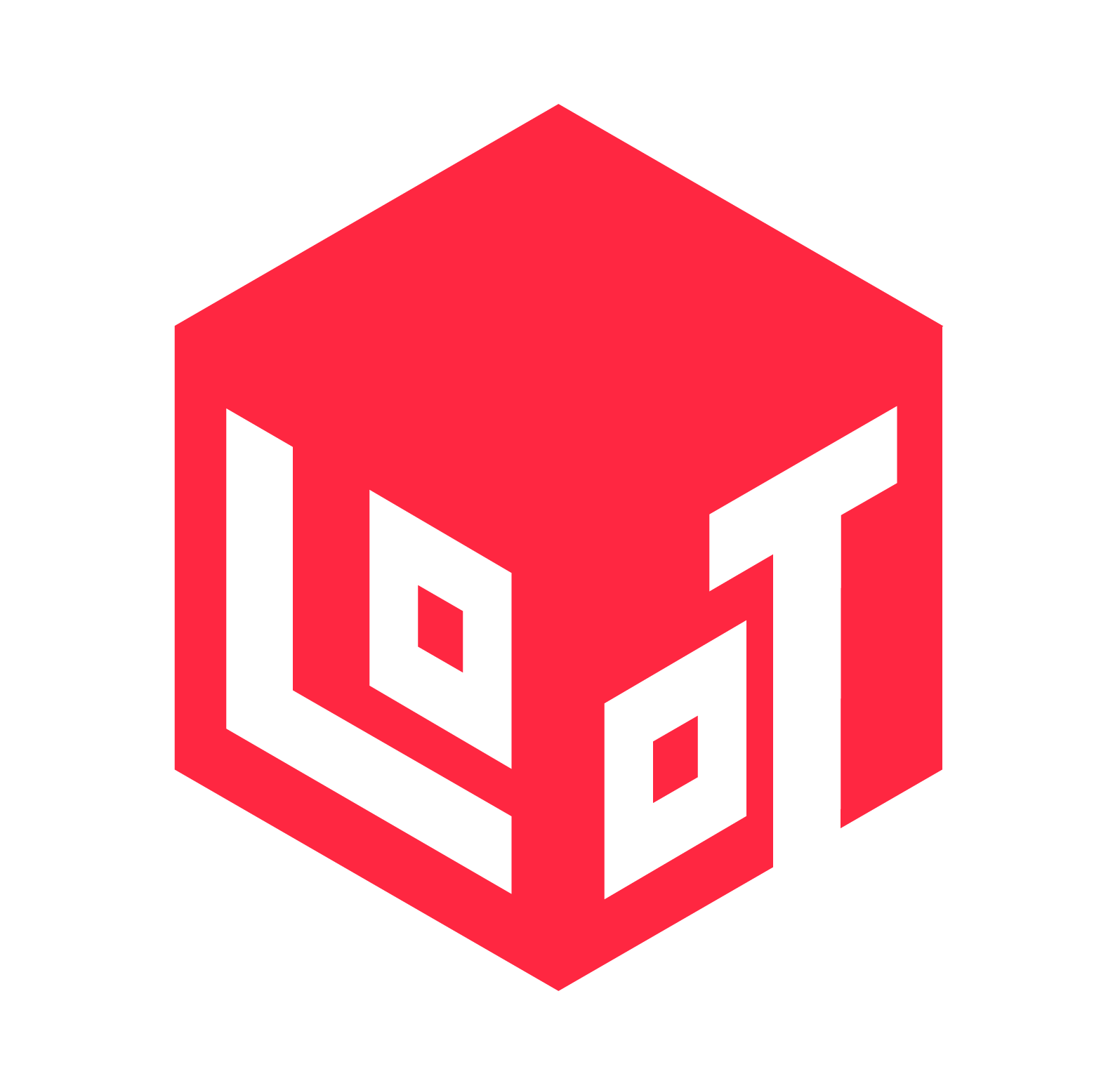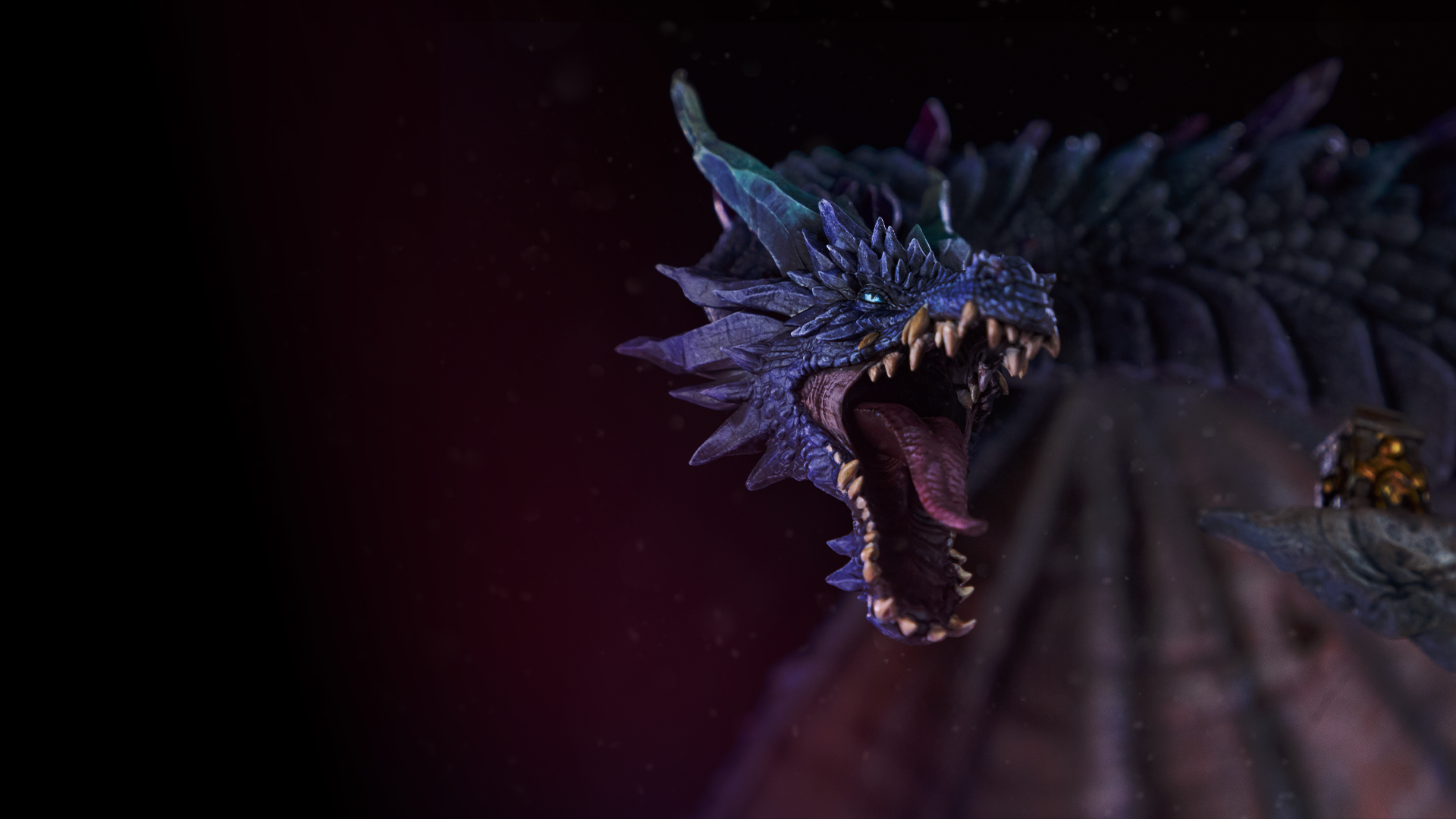3D Printing Troubleshooting for Miniatures
It’s Never Been That Easy to Start

It’s amazing when you can see your campaign brought to live with visual aid as miniatures and scenarios! Although 3D printing miniatures can be a rewarding hobby, it often comes with challenges. From failed prints to missing details, mastering 3D printing troubleshooting is essential to improving your results. So fear not, dear adventurer, we’re here to help you.
Houston, We Had a Problem And We Fixed It
Whether you’re working with FDM or resin printers, understanding common problems and their solutions can significantly improve your results. Let’s see some essential 3D printing troubleshooting:
For FDM Printers
Layer shifting is a common problem. This often happens due to loose belts, motor issues, an unstable printer frame, interruptions in movement or slicer settings, where layers don’t align properly, creating a “stepped” appearance. To solve this, check and tighten the printer belts, ensure the printer is on a stable surface, and verify that the stepper motor connections are secure.
Stringing or oozing can ruin the fine details of a miniature. This typically occurs when retraction settings are off or the nozzle temperature is too high. To resolve this, increase the retraction distance and speed in your slicer, and experiment with lowering the nozzle temperature gradually. Always keep an eye on your print for subtle changes in quality as you adjust settings.
Warping is where the corners of the print lift off the build plate. It usually stems from uneven cooling or poor bed adhesion. Using a heated bed at the appropriate temperature, applying adhesive aids like glue stick or painter’s tape, or enabling a brim or raft in your slicer can improve adhesion and prevent warping.
Under extrusion occurs when layers are thin or have gaps, and it can result from a clogged nozzle, insufficient filament flow, or low temperature. Cleaning or replacing the nozzle, checking the filament path, or increasing the nozzle temperature slightly are effective fixes.
For Resin Printers
Another issue regarding 3D printing miniatures is layer adhesion failure, which is often caused by improper bed leveling or insufficient exposure settings. Start by ensuring your build plate is perfectly leveled using a calibration card or similar tool. Adjust your slicer to increase the bottom layer exposure time, and stir the resin thoroughly before printing to ensure even curing.
FEP film, or Fluorinated Ethylene Propylene film, issues occur when prints stick to the FEP film instead of the build plate, ruining the model. Basically, FEP is a transparent, non-stick material used in resin 3D printers to release prints after each layer is cured. Increasing the bottom exposure time should help the print adhere properly. If recommended by your printer manufacturer, applying a small amount of PTFE lubricant to the FEP film can also reduce sticking.
Overcured resin details are caused by excessive exposure during the print process. To fix this, lower the normal exposure time in small increments and perform test prints to find the optimal setting. Ensure you’re using resin profiles that match your specific material for best results.
Failing supports can also ruin a print of any kind. Increasing the thickness and density of the supports in your slicer and properly orienting the miniature to reduce unsupported overhangs can make a big difference.
Practice Makes Permanent
To achieve consistent results with 3D printing miniatures, always start with a leveled bed, as an uneven surface can cause a range of problems. Keep your materials dry to avoid moisture issues, and use calibration models like Benchy, Overhang, and Retraction for FDM printers and Cones of Calibration for resin ones.
If you still feel insecure, don’t worry. We know it’s a challenge, and we still want you to become an expert in 3D printing troubleshooting. So we’ve separated some courses and certifications in 3D printing for you. There’s no such thing as knowing too much, right?
Loot Studios can help you print highly detailed minis, statues and props. Choose your favorite bundle from our previous releases or sign up for Fantasy or Sci-Fi to receive a new bundle every month. You can also check out some tips at our YouTube Channel.