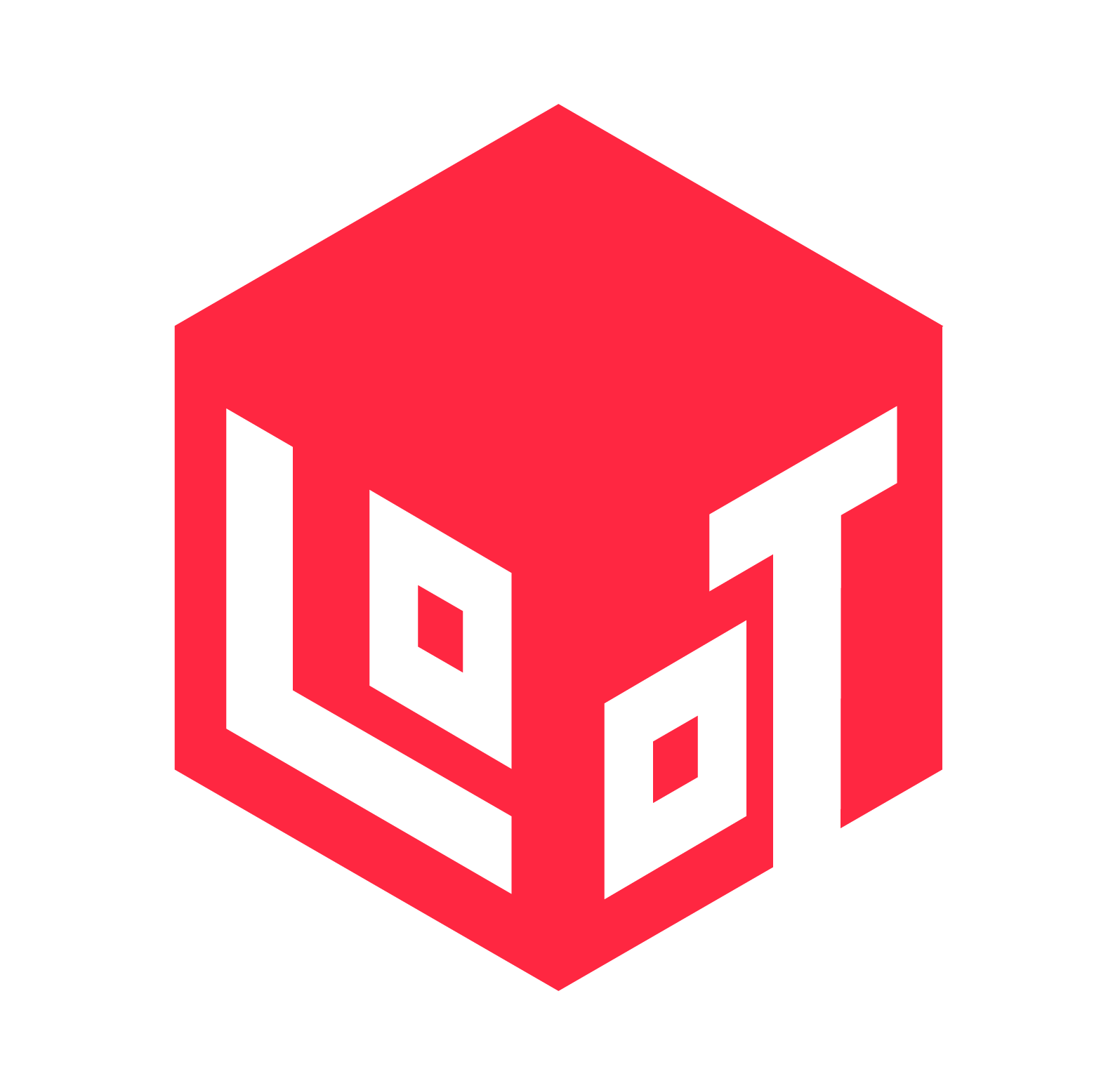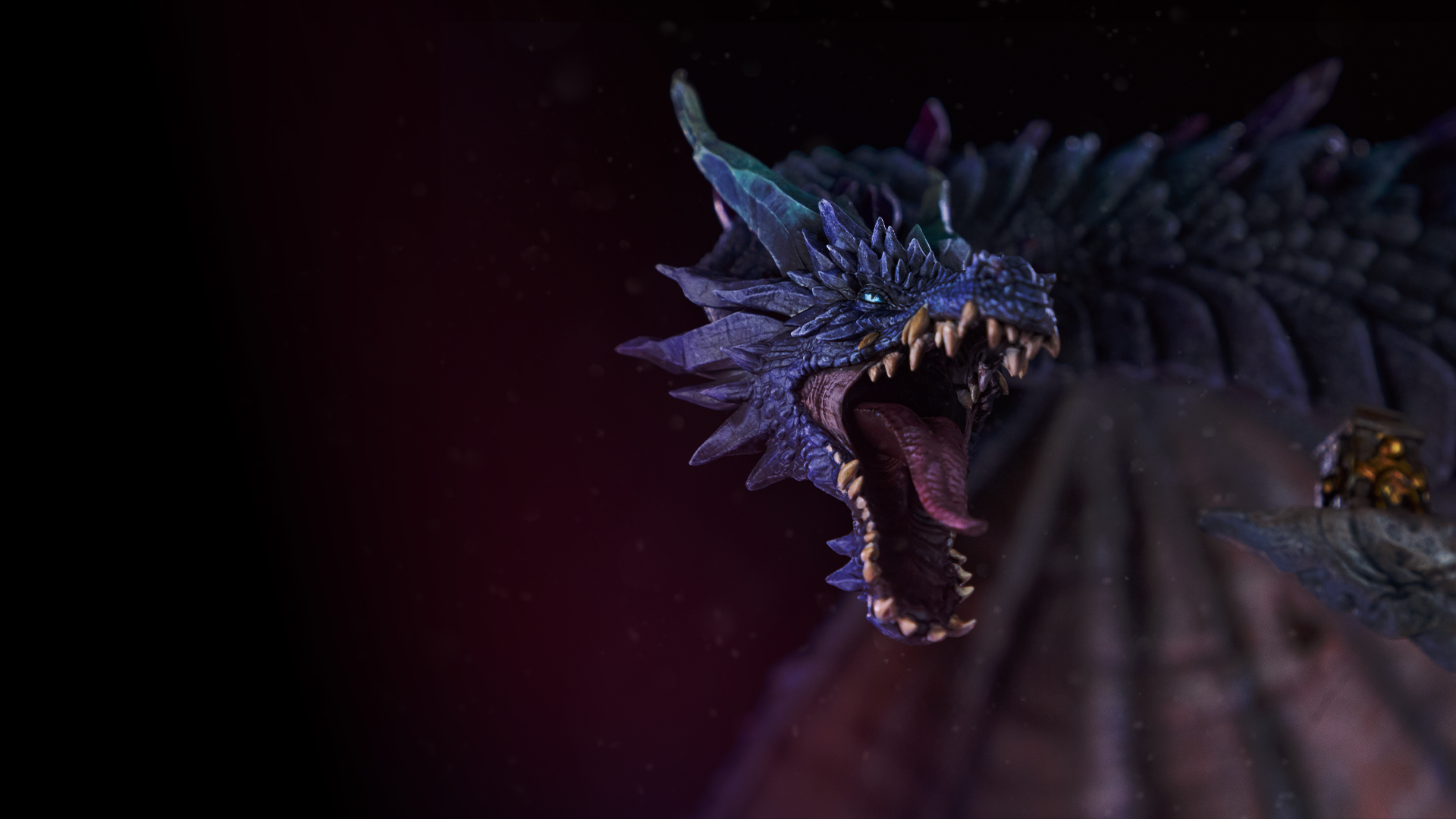How to Fix Sticky 3D Printed Models
The Best Solution to Save Half-cured Minis

Imagine creating an army of incredibly detailed miniatures for the next session of an RPG campaign. The players get hyped with the idea, and so does the GM. However, the session is postponed because something odd is happening in the miniature’s production: they’re tacky or sticky, and no amount of curing or washing is rubbing that off. Was there a problem with the 3D printer or the resin? Could the mini still be saved? These are the first questions that appear after trying to rinse that uncured resin without any luck. There are a couple of things that can make a resin 3D printed mini sticky and a couple of things to do or avoid to fix that. In this step-by-step guide, hobbyists will learn everything necessary to clean and fix sticky 3D printed models.
Common Causes
A chemical reaction occurs inside the 3D printer for the resin to solidify and create the miniature layers —the photo-polymerization process. When that reaction doesn’t happen, the mini may become sticky, meaning it has half-cured resin on it. It’s easier for that reaction to fail when the environment is too cold for the 3D printer to operate or when a light source directly hits the 3D printer while it operates. Half-cured resin can also appear when the hobbyist cleaned the 3D printed miniature the wrong way or forgot to clean inside a hollow model, so knowing a thing or two about Hollow vs. Solid 3D Models and how to avoid letting uncured resin hide inside them can be a lifesaver.

Fixing It
Uncured or half-cured resin is only a problem when it persists on the miniature’s surface after the postprocessing phase. Here is how to effectively remove it after that.
Material list:
- Nitrile gloves
- Respirator
- 99% isopropyl alcohol (IPA)
- Cleaner and degreaser
- One aluminum ziplock bag
- Pickle tray or similar container
- Ultrasonic cleaner
- Paper towels
- A Tupperware or similar recipient
Start by placing the miniature inside the aluminum ziplock bag and filling it with IPA, just enough to drown the miniature inside it. Seal the ziplock. Next, fill the ultrasonic cleaner with either water or a cleaner and degreaser, like Mean Green, and place the ziplock inside it. To avoid the bag from floating around, hold the tip of it in place by closing the lid over it. Then, set the cleaner’s heat around 120 Fahrenheit and the timer for five to six minutes. Hit start and leave the cleaner doing its job.
When the time is up, remove the ziplock bag from the ultrasonic cleaner and place it on a recipient with some paper towels inside for easy transportation. Fill the pickle tray with water and equip your nitrile gloves and respirator. Now, open the ziplock bag, remove the mini inside, and gently drop it in the pickle tray with water. Close the ziplock bag and store it somewhere safe (the IPA in this bag can be reused a few more times for other miniatures). Lastly, shake the pickle tray for about 30 seconds to rinse the miniature of any IPA left. Then, retrieve the mini from the pickle tray and leave it somewhere to dry for about 24 hours. The miniature shouldn’t have any more signs of sticky or half-cured resin.
For those who prefer to follow a visual demonstration, check 3D Printing Miniatures’ video to see the whole process in action:
Final Thoughts
Sometimes, it might be less of a hassle to reprint the mini. After all, a liter of resin can produce a hundred miniatures of Loot’s 32 mm standards and more. But simply reprinting it with the same settings won’t do. It’s best to check the 3D printer parameters and fine-tune them to avoid over-curing or under-curing the resin. It may be a trial and error process, so it is best to consult with other 3D printer owners to discover the best settings for your 3D printer. Also, remember to follow the correct post-processing steps, including proper washing and curing. If the correct curing time feels like a mystery, try following the 3D Printed Miniatures’ video to determine the curing time for miniatures & models, available below. With all of these tips and tricks, struggling with sticky miniatures will be a thing of the past.
Loot Studios can help you print highly detailed minis, statues and props. Choose your favorite bundle from our previous releases or sign up for Fantasy or Sci-Fi to receive a new bundle every month. You can also check out some tips at our YouTube Channel.