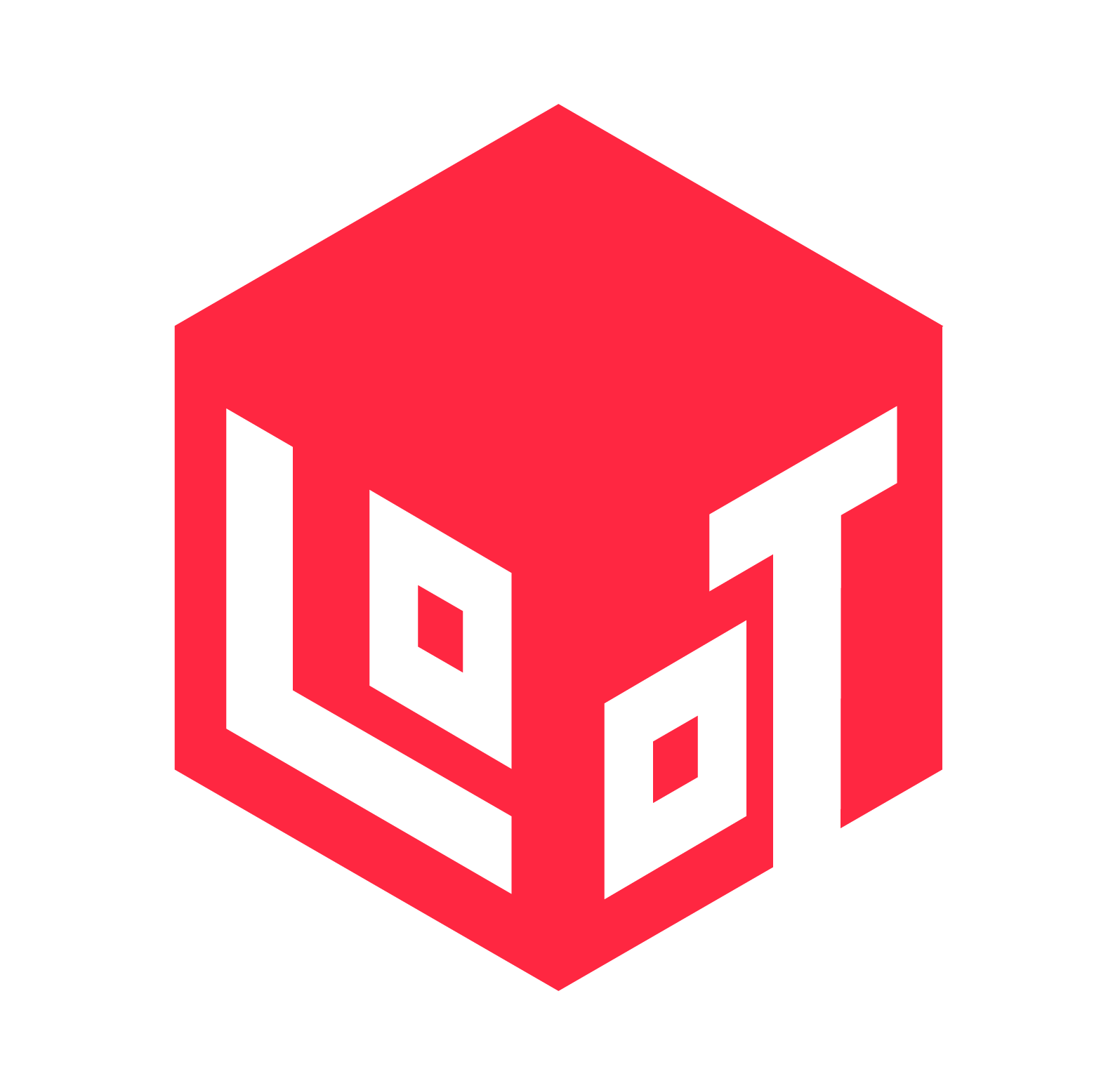Setting Up the Layer Height in Your 3D Printer
Balancing Quality and Speed
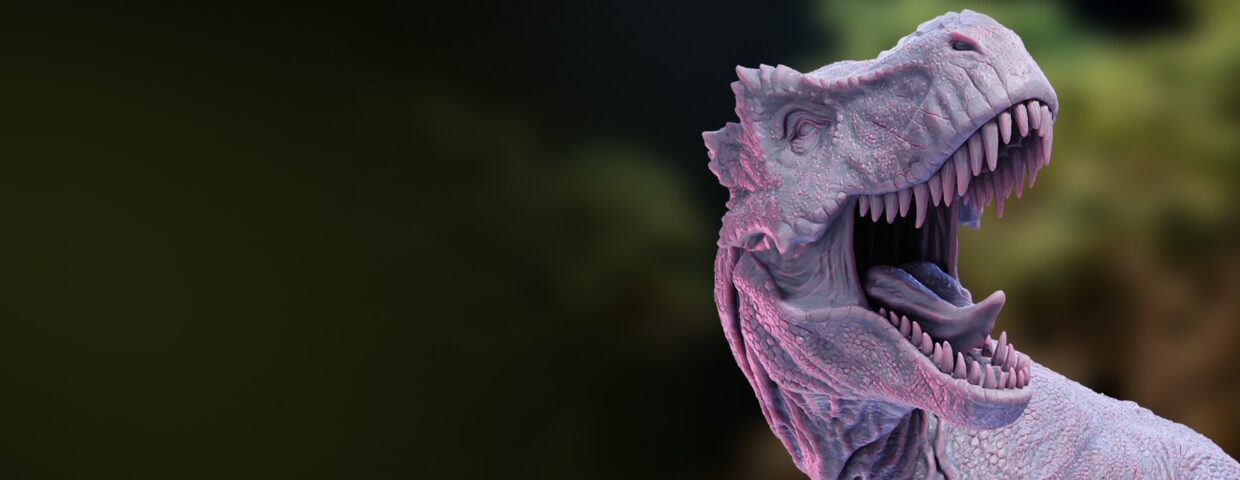
When diving into the world of 3D printing, one crucial decision you’ll often face is choosing between quality and speed. This choice is primarily influenced by the layer height setting on your 3D printer.
This article will guide you through understanding layer height and how it affects both the total printing time and the final quality of your print, helping you make informed decisions for your projects.
Layer height is a parameter in 3D printing that dictates how thick each printed layer will be. It is directly related to the Z-axis resolution in your printer settings and is vital in determining the print’s final appearance and the time it takes to complete it. This setting becomes especially important when dealing with intricate details or when time efficiency is a priority.
Quick Prints vs. Detailed Creations
There are days when you need a quick print, but the printing time could be shorter.
Conversely, you might aim for a highly detailed miniature, only to find the quality needing improvement. Adjusting the layer height is critical in these scenarios since it balances the desired quality and the acceptable printing time.

Layer height is intertwined with exposure time. A thicker layer takes longer to cure under UV light, impacting the printing duration.
In 3D printing, the three dimensions X, Y, and Z come into play. The X and Y dimensions are predetermined by the printer’s resolution, which depends on the quality of the LCD and the printer’s usable area. For instance, most full HD desktop printers have an X-Y resolution of around 0.05 millimeters (50 microns), while 4K printers have a resolution near 0.035 millimeters (35 microns). However, the Z dimension, or layer height, is adjustable.
Most desktop 3D printers offer a layer height range from 0.01 to 0.1 millimeters, with 0.05 millimeters being a standard setting. This thickness is finer than a hair strand, demonstrating the level of detail achievable.
While improving the visual quality, a thinner layer height can significantly increase the total printing time. The printer generates more layers, each adding to the overall duration.
To better understand the impact of layer height, consider layers’ smoothness in different settings. At 0.01 millimeters, layers are almost imperceptible to the naked eye. However, the pattern created by the X-Y resolution of your printer remains consistent across different layer heights, as it’s a separate parameter.
Higher quality, achieved through more layers, means increased up-and-down movement of the printing platform, thus lengthening the printing time. A higher resolution results in more layers, affecting the overall duration.
A thicker layer height may suffice for mechanical parts or less detailed items, saving time without significantly compromising quality. Conversely, a finer layer height might be more appropriate for intricate pieces despite the longer print time.
The Choice Is Yours!
Ultimately, the decision on layer height depends on your specific project and priorities. Whether speeding up production or achieving immaculate detail, understanding layer height is vital to mastering resin 3D printing. Watch our YouTube video below to see possible examples, and we encourage you to experiment with different settings and share your experiences with our community.
What layer height do you typically use, and why? Your insights could be invaluable to fellow 3D printing enthusiasts!
Our Facebook and Discord communities are treasure troves of shared experiences, offering valuable insights into perfecting your 3D printing skills. Engaging with these groups can provide practical tips and real-world examples of how different settings affect print quality and time.
However, if you have models already printed and want more tips on perfecting and preparing them for painting, check out our post “How to Remove Support Marks From Your Minis” and feel free to share more experiences with us!
Loot Studios can help you print highly detailed minis, statues and props. Choose your favorite bundle from our previous releases or sign up for Fantasy or Sci-Fi to receive a new bundle every month. You can also check out some tips at our YouTube Channel.